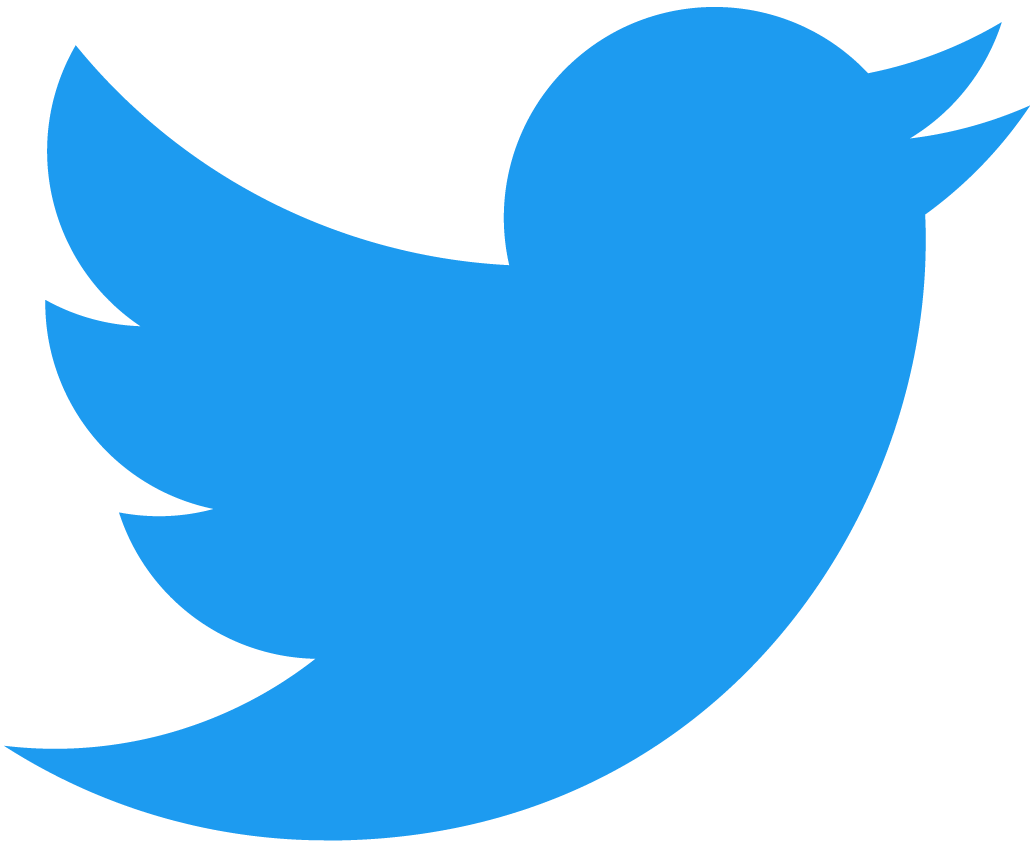Read Instruction/Watch original video
Tool box
Click this icon and open the tool box.
Gridline
Display X and Y axes gridlines.
Clip background
Display an original clip behind 3D model.
Transparency
Adjust transparency and see through 3D mode.
Ground move
Move/Stop the ground.
ON/OFF touch
(De)activate interactivity.
Full screen
Enter/Exit the full screen mode.