3D Motion Analyzer LITE
This system 3D analyzes and visualizes the posture of a person in a video. Estimated results are displayed on the 3D space and can be analyzed at different angles and speeds according to your preference. It can be useful for improving form and performance in various sports.
How to use
This system is a tool to analyze and visualize the posture of a person in a video in 3D. It can be easily used by following the steps below.
The analysis results can be used to improve sports form, dance practice, rehabilitation, and many other situations.
Upload a video
Click the upload area or drag & drop a video file you want to analyze
Auto analyze by the system
After uploading a video, the system automatically analyzes posture data in the video, and a human model will be displayed in the 3D world.
Analyze the model in the 3D world
You can analyze the human model in the 3D world from any angle you want with the mouse control.
Video Format Compatibility
Your current web browser supports the following video formats. Please use a web browser depending on a file format you'd like to use.
Tips for Improving Accuracy
By keeping a few points in mind, the system can detect movements more effectively.
Clarity of the Person
It is important that the person is clearly visible so that the system can accurately capture feature points such as the skeleton. Backlighting or images that are too dark make it difficult to detect feature points. Please shoot in moderate light.
Video Frame Rate
Since sports often involve intense movement, we recommend using a camera with a high frame rate. Low frame rates can result in blurry movements, making it difficult to detect the exact position of the human body.
Undetectable Objects
This system visualizes human movement and does not detect or track the movement of sports equipment (skateboards, balls, bats, etc.). Please use it to check the movements of the person in the video.
Detectable Body Parts
This system is designed to detect the movement of the entire human body. Videos that only show the feet or upper body may not achieve the desired detection accuracy, so please use videos that capture the entire body.
Camera Angle
Shoot from a horizontal direction as much as possible. Movements with depth, such as skateboarding, can also be tracked, but the tracking accuracy may decrease if the angle is looking down on the person or if the entire body is not within the camera's recording range.
Number of People Detectable
This system detects the movement of the most prominent person in the video. If there are multiple people in the video, the system may estimate the movement of another person. In the video you upload, please make sure you are the largest person in the frame.
Clothing
If you are wearing loose-fitting clothing that is easy to move in, it may be difficult to see your body lines, which may reduce the accuracy of posture estimation. If possible, please wear clothing that makes your body lines easy to see.
Background
A simple background makes it easier to detect people. Complex backgrounds or backgrounds with a lot of movement can affect the accuracy of the system.
Features of this system
This system is a useful tool to analyze posture information from videos and reflect it in 3D models. The following functions can be used to further improve the accuracy of posture estimation.
Ground Height Adjustment
This slider adjusts the height of the ground in 3D space. You can fine-tune the results of the system's automatic analysis to your liking.
Depth Adjustment
Slider to adjust the depth of the 3D model. It compensates for errors in estimating 3D posture from 2D video.
Detection Accuracy
Adjusts the reliability of detecting joint positions from images. Larger values result in fewer false positives, while smaller values result in better detection.
Tracking Accuracy
Adjusts the reliability of tracking detected joint positions between video frames. The larger the value, the more stable the tracking, and the smaller the value, the slower the tracking between frames.
Detection Status Graph
This graph visualizes the detection accuracy of body parts detected in each frame of the video. The parts with low accuracy are displayed in red or yellow.
Detection Status List
This is a numerical representation of the detection accuracy of body parts detected in each frame of the video. The parts with low accuracy are displayed in red or yellow.
FAQ
Pose estimation does not work well
Use videos that show the entire body in a bright environment and with clothing that does not blend into the background to improve the accuracy of posture estimation.
Pose estimation doesn't work during playback/stop
Pose estimation may be correctly performed if you stop playback of the uploaded video and operate the seek bar on the video.
Wrong Depth
Refer to the 'System Features' section and adjust the 'Depth' value.
Movement is choppy
You may be using a video that has difficulty detecting indirect positions, or there may be a problem with tracking accuracy. Refer to the 'System Features' section and adjust the 'Tracking Accuracy' value or use a different video.