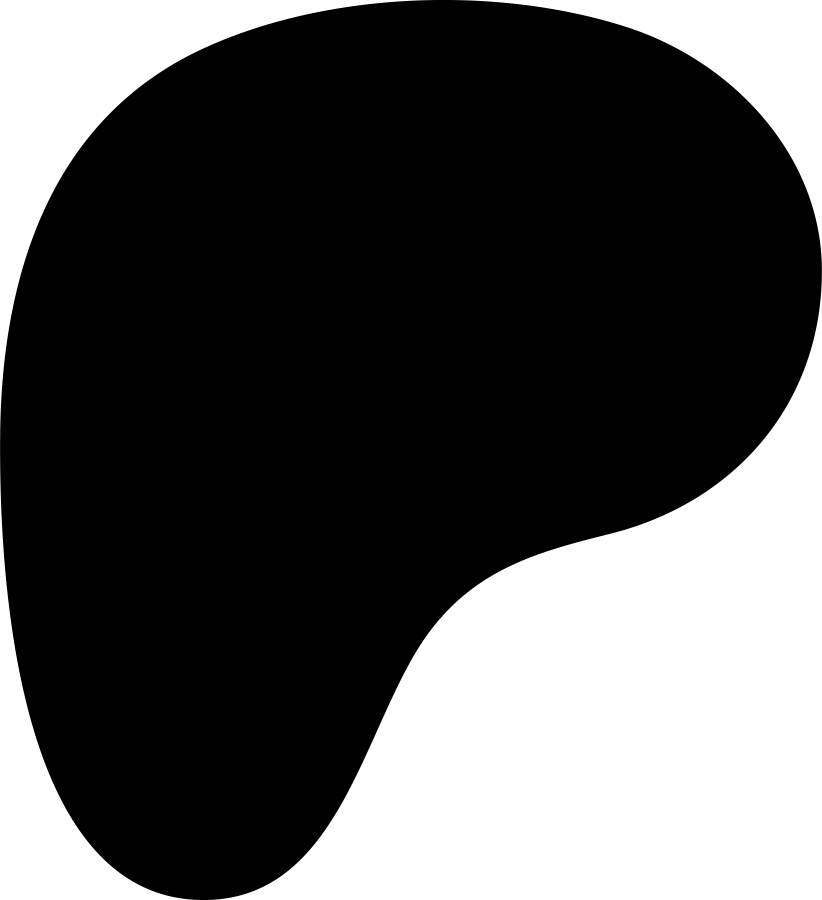Seek Bar
You can now change the playback position with this function. Just click/tap and drag the seek bar and go back and forth. This seek bar also works in connection with other functions including "playspeed adjuster." You may slow donw or even stop the movement of 3D models and use this seek bar function.

Progress Indicator
Now the system displays the "loading progress" each time you start a 3D model. Data size of 3D models can be big especially when they include complex objects like a rail or a ramp.
Of course, this function does not fundamentally change the loading capability of your computer. But hopefully this function alleviates the stress of waiting for 3D files to load.

Powerslide
It's always annoying to see it's raining outside. Especially if you have work, you have limited time to skate and you can't quite waste your time.
In this content, you can see how to powerslide and some variations of it.
Please use the newly released seek bar function.