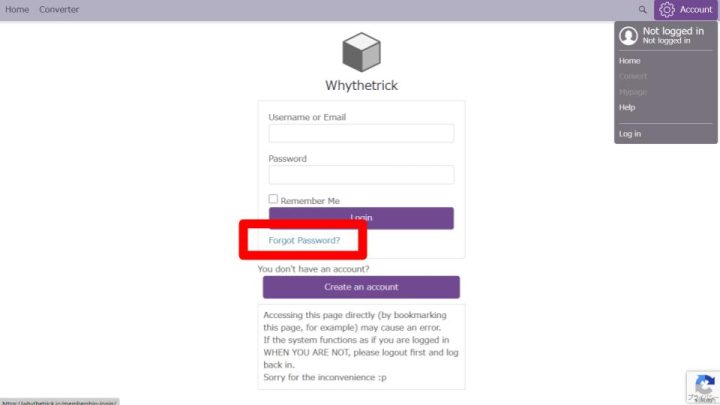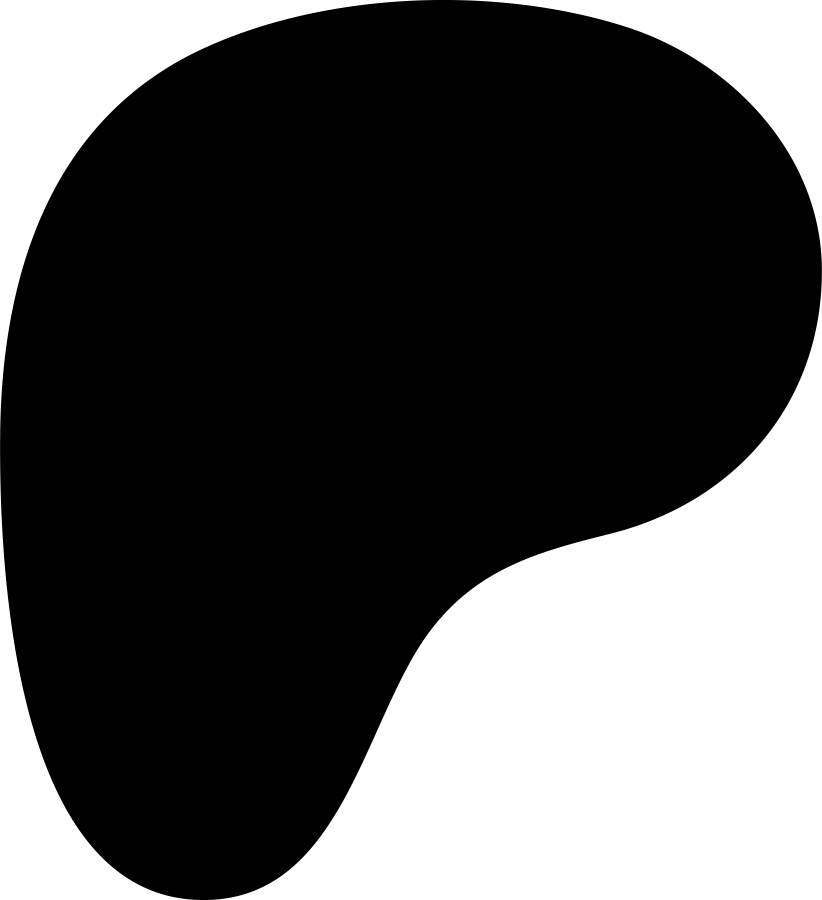Summary
Log in from here or make an account from here. In order to upload/save your video, you will have to make an account.
Registration
Step1: Registration
If you don't have an account yet, proceed to the login form and make yourself one. Fill out all the input boxes and click "Register" at the bottom. Make sure you don't leave anything blank. Red notifications appear if something's not right.
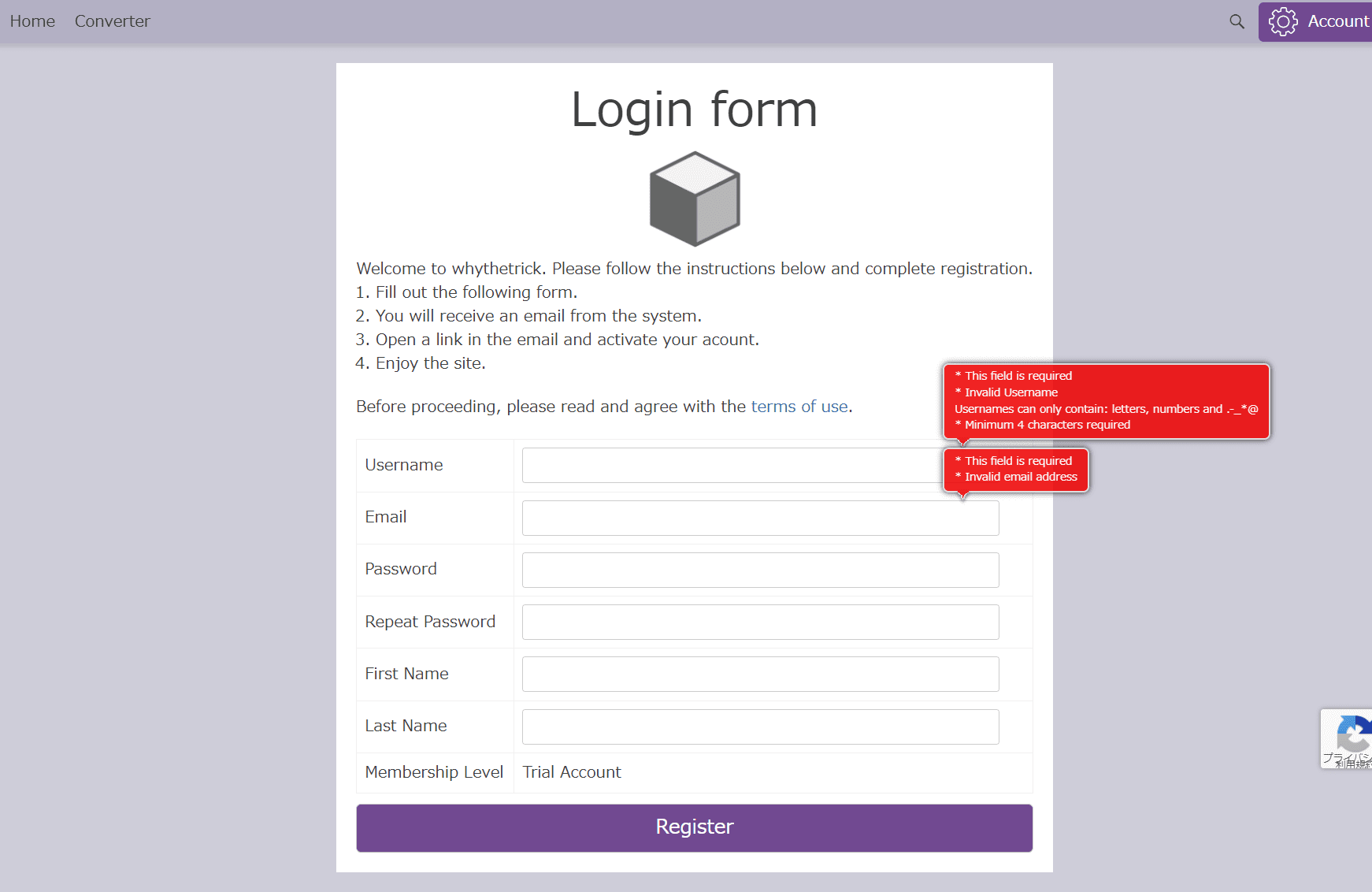
Step2: After sending the form
You will be navigated to a new page and see this message. You may leave this page.
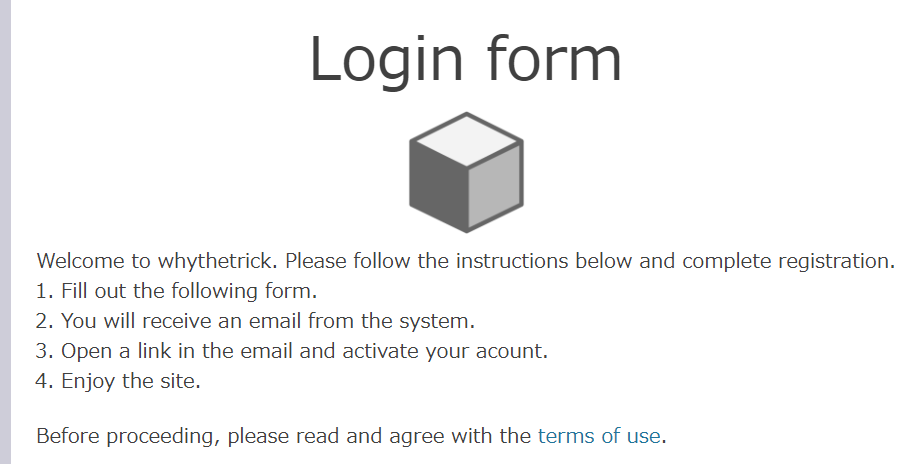
Step3: Email confirmation
Check out your inbox and find an email from admin@whythetrick.io. Click a link in the email and complete the registration procedure.

Step4: After clicking the confirmation link
After clicking the link, your web browser opens and this page opens. You will be automatically redirected to the home after a while.
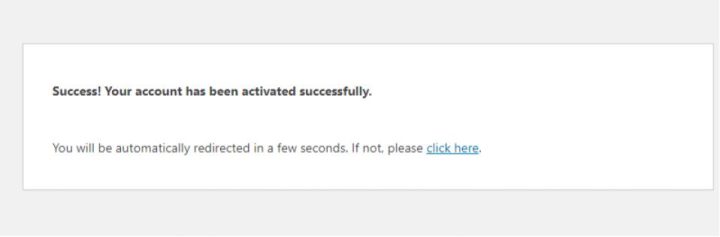
Log in
Step1: Navigate to log in page
Click the "Log in" button marked in red. You will be navigated to the login page.
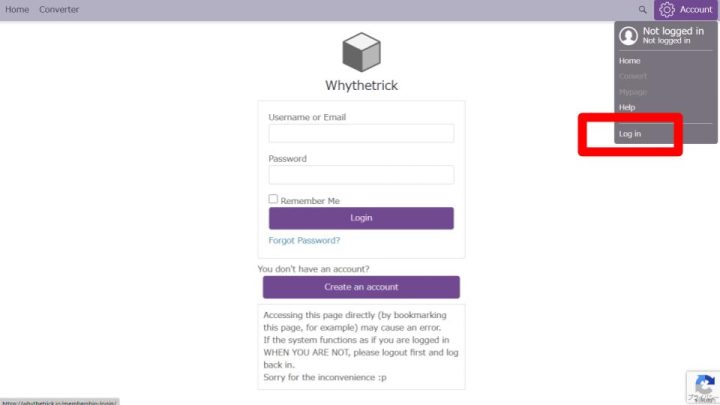
Step2: Fill out information
Fill out Username/Email and password. Click "Login" to log in.
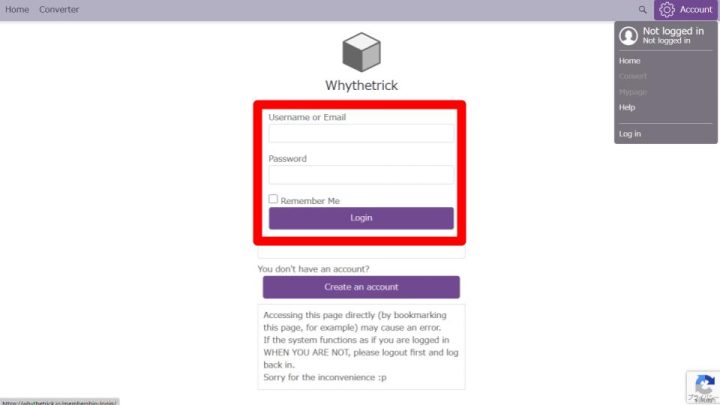
Step3: Password reset
If you forget your password, click "Forgot password?" Follow instructions and you can reset your password.