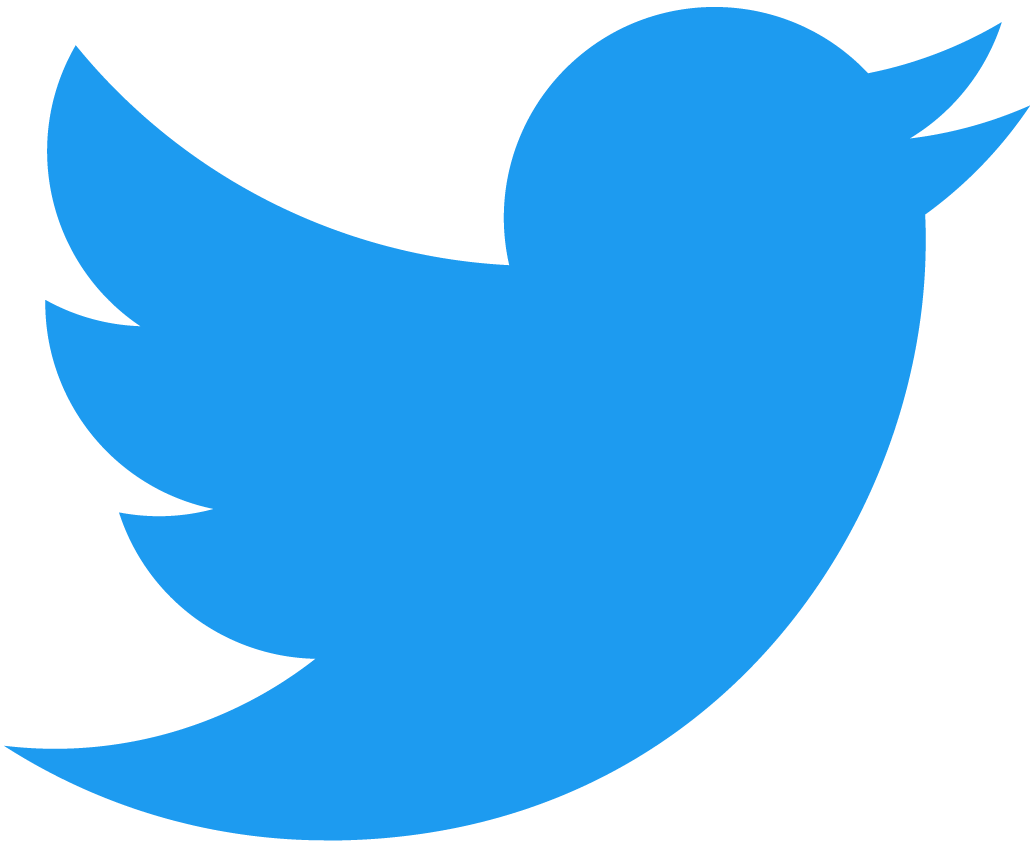Read Instruction/Watch original video
Tool box
Click this icon and open the tool box.
Gridline
Display X and Y axes gridlines.
Clip background
Display an original clip behind 3D model.
Transparency
Adjust transparency and see through 3D mode.
Ground move
Move/Stop the ground.
ON/OFF touch
(De)activate interactivity.
Full screen
Enter/Exit the full screen mode.
The trick itself might be OK (you can browse the original video clip by clicking "Read Instruction/Watch original video" section below). But the system fails to detect motion data in the video as it focuses on the foot.
The system needs to see the whole body parts to generate motion data. In this clip, as the video focuses only on foot, the system cannot create motion data and eventually stops processing.