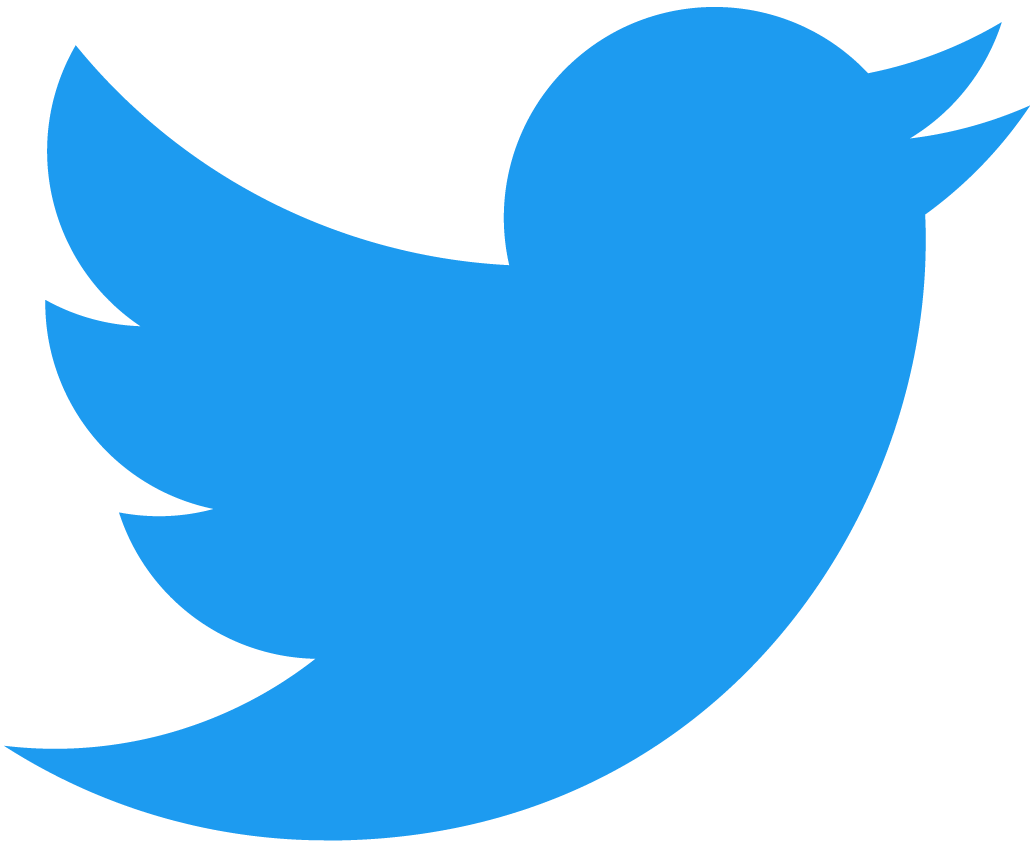Read Instruction/Watch original video
Tool box
Click this icon and open the tool box.
Gridline
Display X and Y axes gridlines.
Clip background
Display an original clip behind 3D model.
Transparency
Adjust transparency and see through 3D mode.
Ground move
Move/Stop the ground.
ON/OFF touch
(De)activate interactivity.
Full screen
Enter/Exit the full screen mode.
Showing the whole body throughout your video improves pose estimation accuracy. You may perform tricks either stationary or while moving. Make sure all parts of your body stay inside your video's frame of view.