Whythetrick
Analyze the science of skateboarding with 3D animations and AI technologies.
Everything you need to improve your Skateboarding skills is here: 2D video to 3D animation conversion tool, frame-by-frame video player, dual video comparison tool.
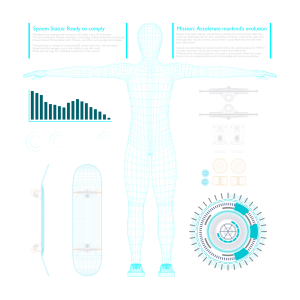
Save, Analyze, and Marketize
Combine Whythetrick's advanced tools and maximize your learning experience.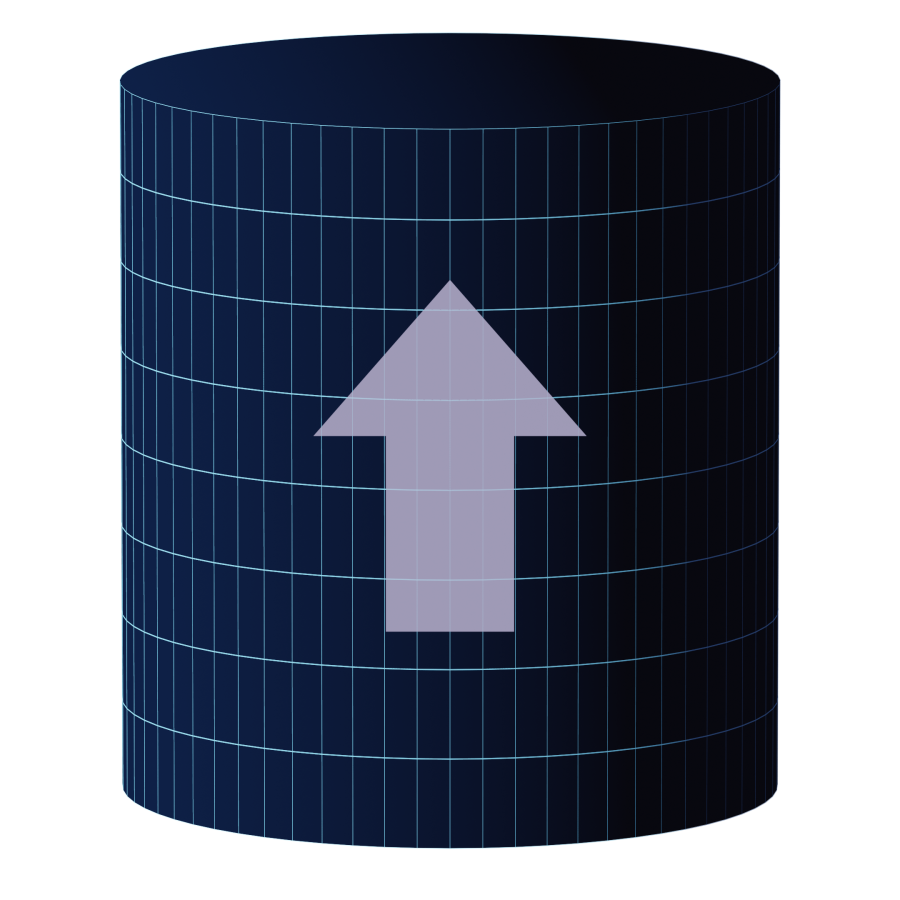
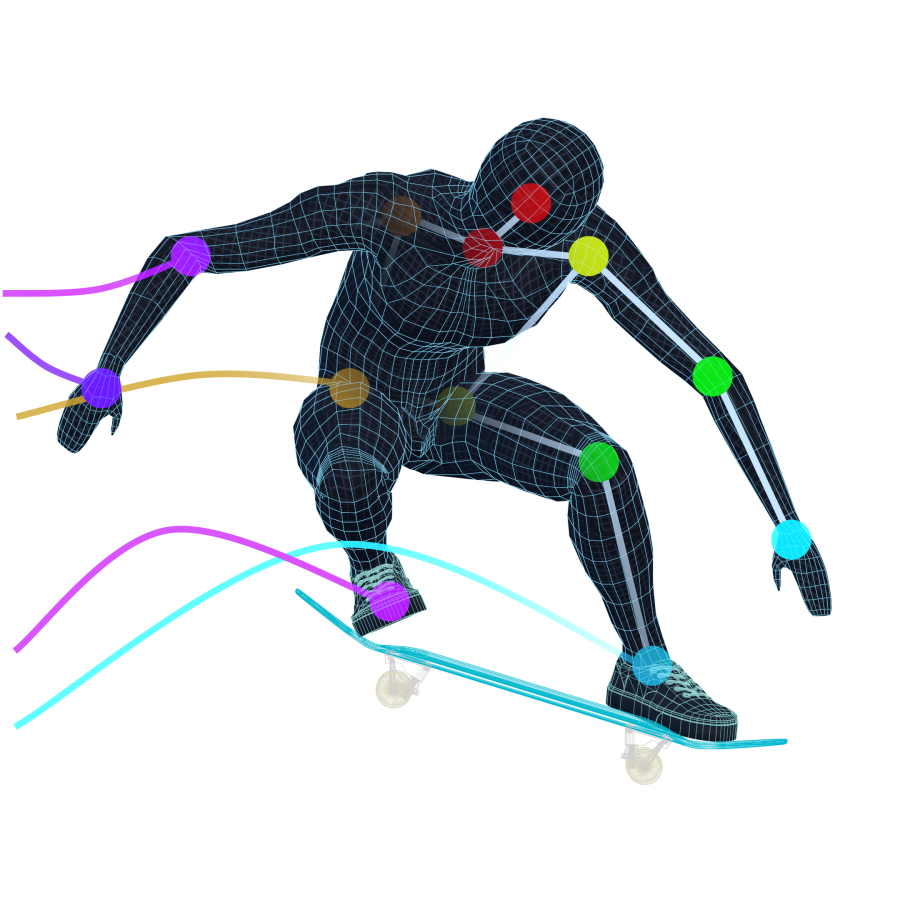 Motion Analyzer
Motion Analyzer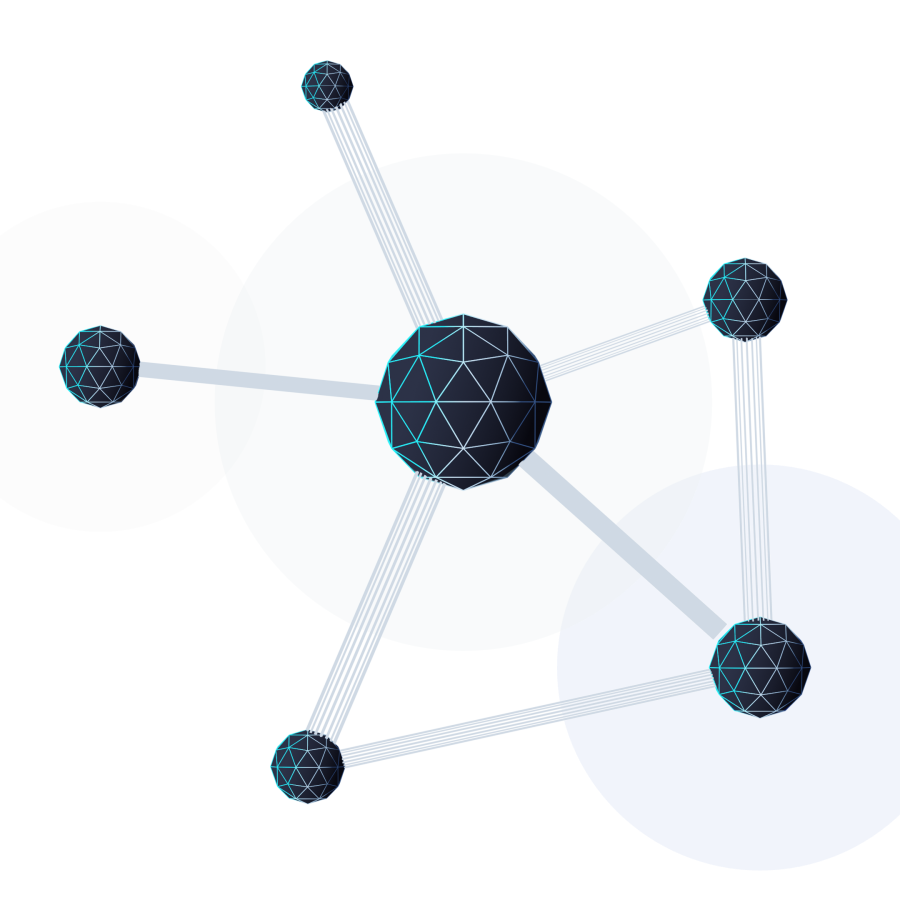 Market Place
Market Place Frame by Frame
Frame by Frame Dual Play
Dual Play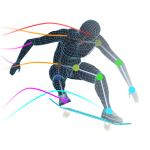 Motion Tracking
Motion Tracking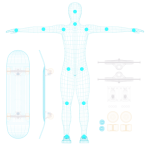 3D Simulation
3D SimulationServices
A whole new knowledge learning experience is here.
How-to Articles
A tool that utilizes 3D models to explain the details of tricks. You can freely adjust the angle and speed of the 3D models.
All in One Analyzer
A system that brings together all the essential tools for motion analysis—frame-by-frame playback, body part tracking, and 3D simulation of movements—all in one place.
2D to 3D Converter
Upload a video, and the system automatically converts it into a 3D animation.
Dual Player
Play, Stop and frame-by-frame play two videos with unified buttons. Perfect tool to compare videos side-by-side.
Motion Echo
Upload a video, and the system adds afterimages of your movements.
Physics Simulator
A tool that allows you to simulate the behavior of the skateboard in a 3D space under any given conditions.
Stance Vote
A tool that brings together the knowledge of all participants and sorts out the easily-misunderstood trick names.
Self-Diagnosis Tool
A tool that helps diagnose common issues and provides solutions by answering a series of simple questions.
Frame-by-Frame Player
A tool that allows you to play uploaded videos frame by frame.
Video Trimming Tool
A tool that allows you to cut and download specific sections of an uploaded video.
AI Form Analyzer
An AI tool to analyze the angle of your body. Perfect to analyze the form when dropping in.
Chart Analyzer
A tool that graphically visualizes the position of both feet and center of gravity, ideal for analyzing pop timing.
Skateboard Designer
A tool that lets you design your own skateboard in a 3D space by uploading images.
Face Mosaic Tool
A tool that applies a mosaic effect to the face in uploaded videos and allows you to download them.
Super Slow-Mo
A tool that can slow down uploaded videos beyond their original frame rate.
How-to Articles
Each article provides a detailed explanation of how to do the trick. The explanations utilize 3D animation, which can be moved at any angle and at any speed. Each article is available in English and Japanese as of 2025, and you can switch between the two at any time using the language selection button on the navigation bar.

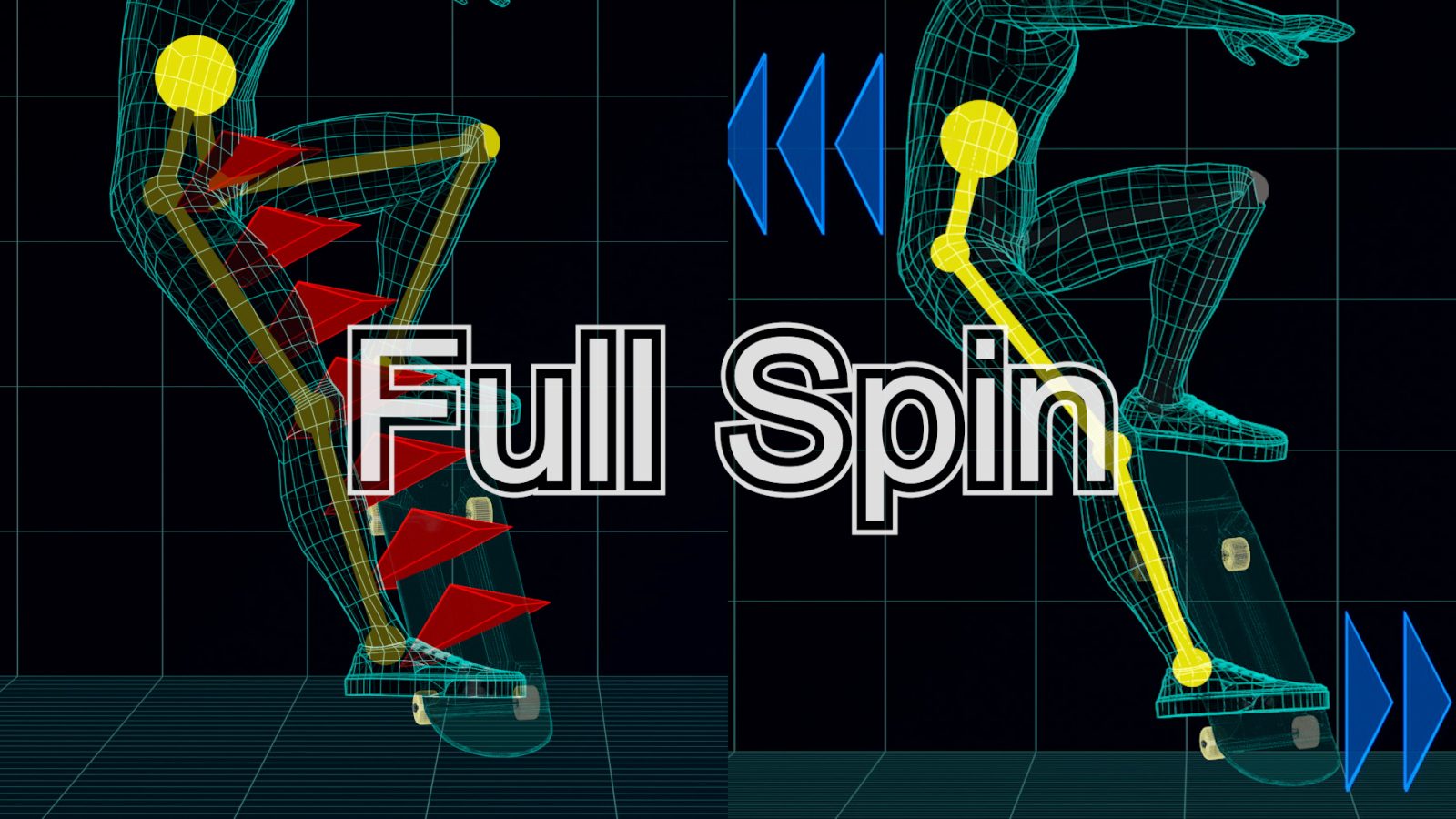



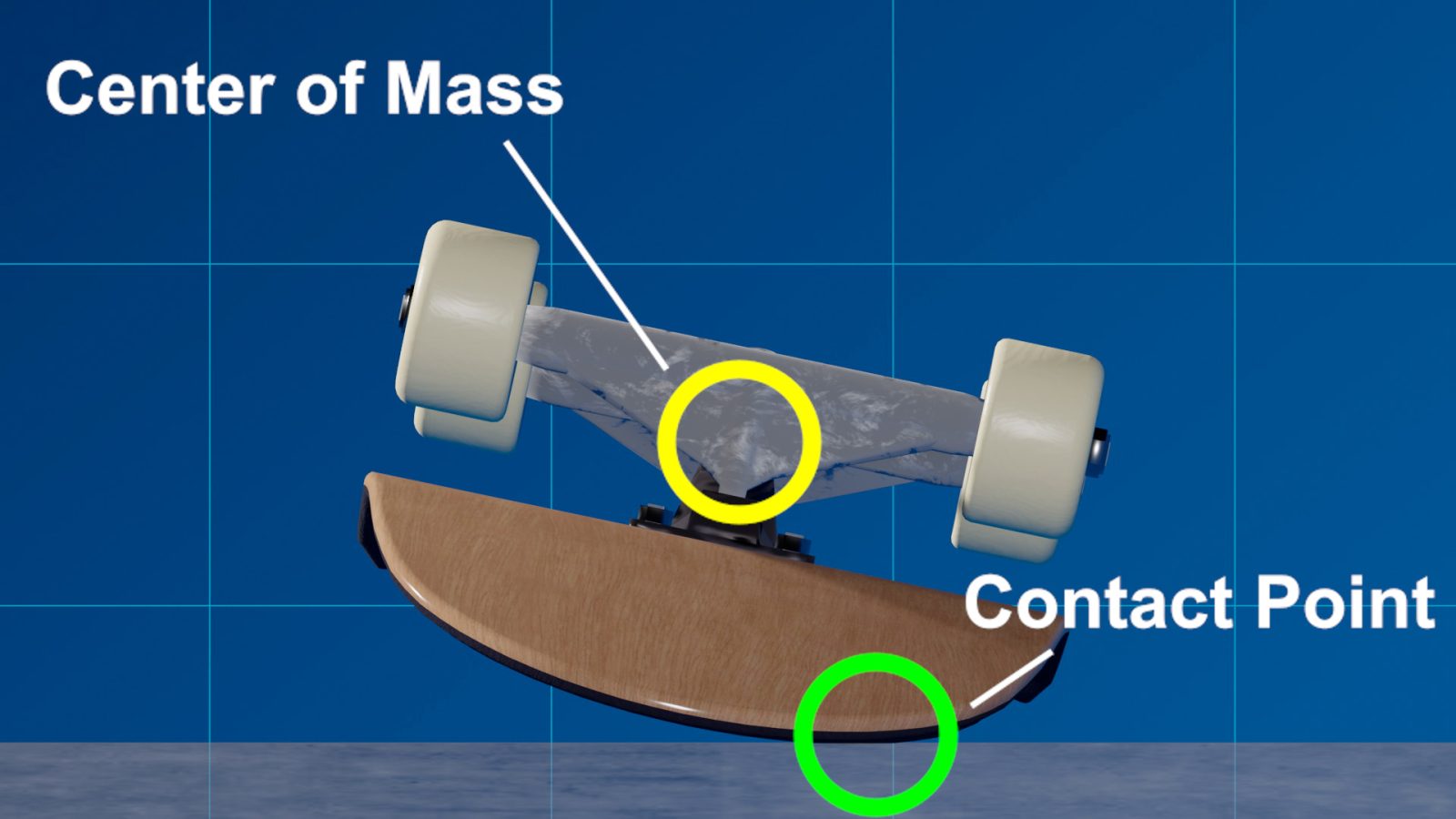

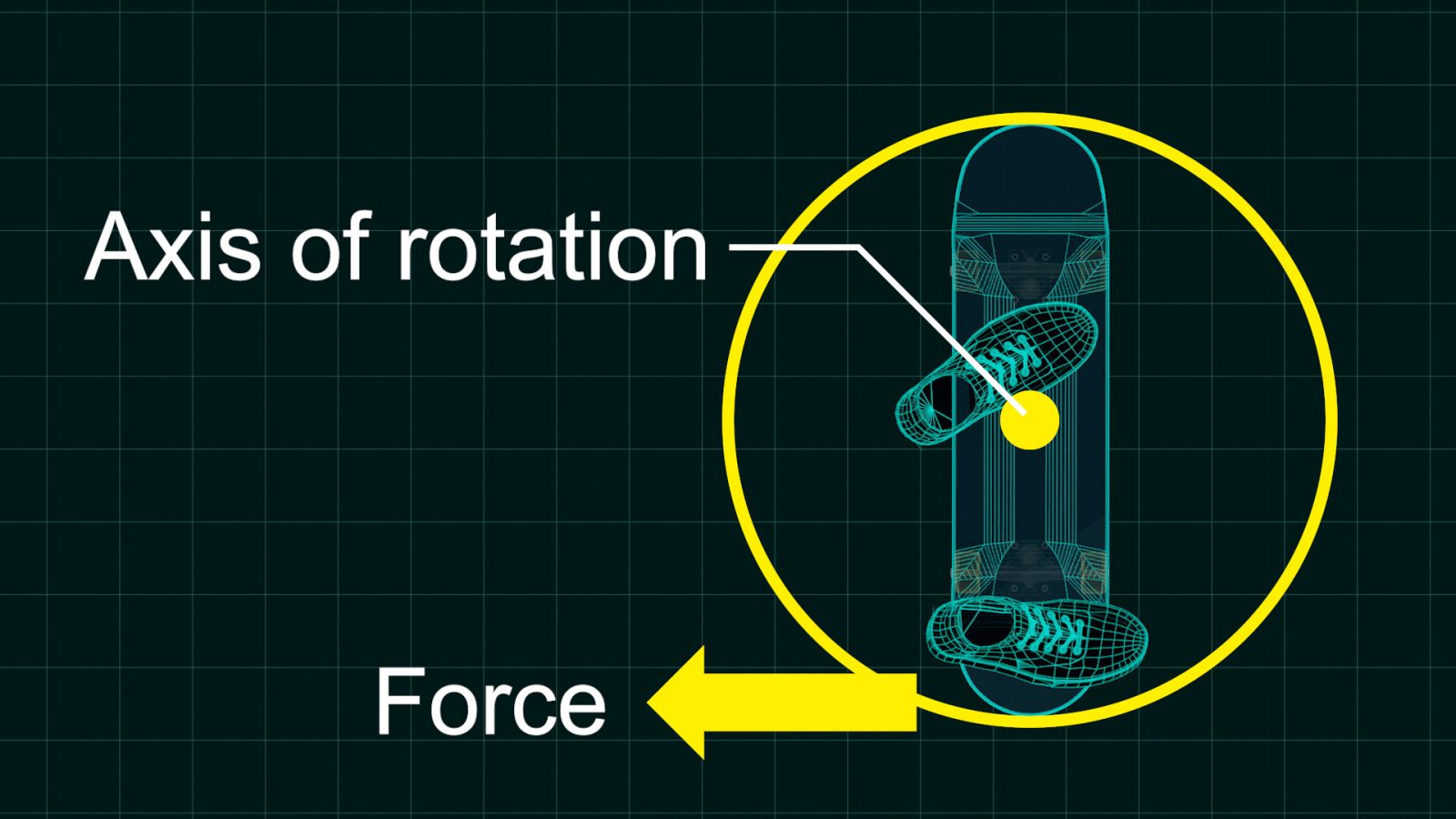

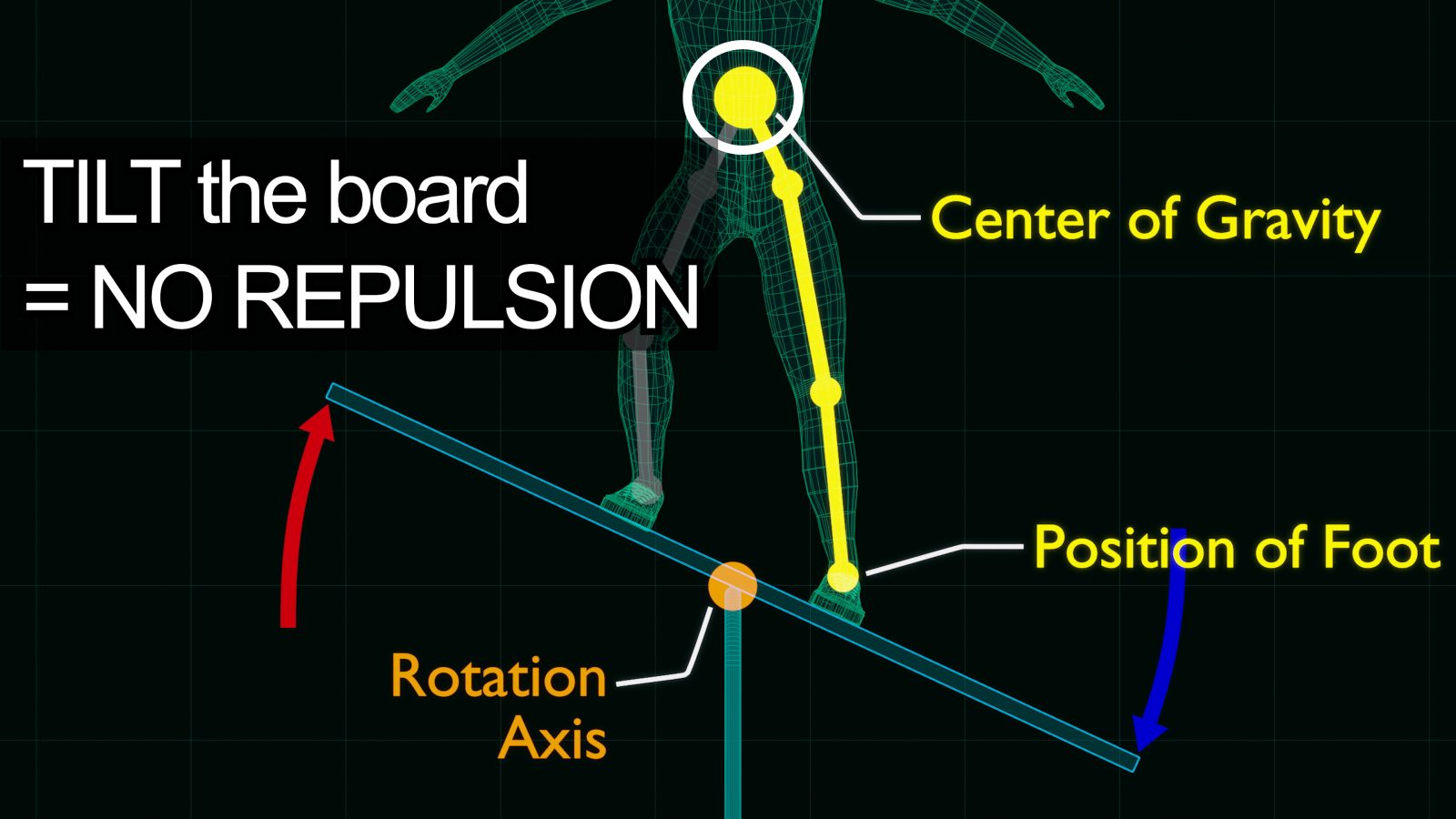
2D to 3D Converter
Upload a video, and the system automatically converts your motion into 3D animation.
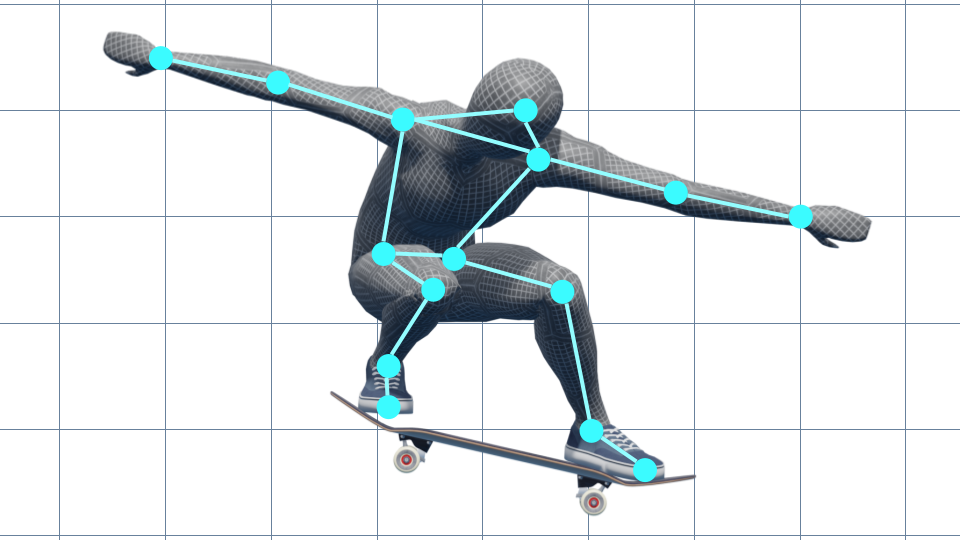
The system automatically simulates the position of the body parts such as legs, hips, head in 3D space. You can freely change the position and angle of the viewpoint in 3D space, making it easy to grasp information that would otherwise be invisible in a normal 2D video.
Try 3D ConverterFrame by Frame Video Player
Frame-Advance videos you want.

A tool that allows you to move forward or backward an arbitrary number of frames in a video. This tool is ideal for analyzing detailed movements such as pop and flick motions.
Since the number of frames per second (FPS) varies from video to video, this tool allows the user to adjust the number of frames to advance frame by frame. Large buttons are displayed on the left and right sides of the screen for easy operation on a smartphone.
Try Frame by Frame PlayerDual Player
Compare movements side by side.

Two videos are displayed side by side, and can be played back and stopped at once using common buttons. This is an ideal tool for comparing two movements, such as comparing your own movements with a professional's in slow motion, or comparing your own movements before and after practice.
It supports not only videos stored in your local environment but also Youtube videos, and allows you to adjust playback speed, play frame-by-frame, specify the playback range, and play a single video in full screen.
Try Dual Player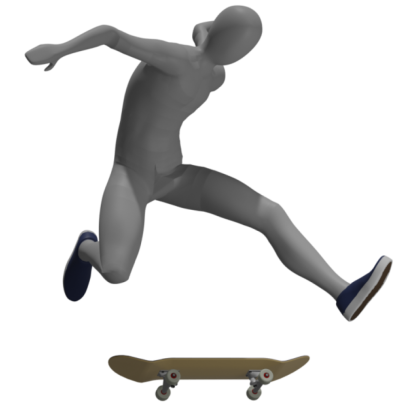
MISSION
Skaters have been making commitments, pushing their limits farther. But they could not effectively pass on their experience to others without the right tool.
Consequently, traditional skateboarding tutorials always went like this:
- Flick as hard as possible
- Jump higher and try to stay in the air longer
- Pop straight downward, etc
Although they may be correct, none of them could effectively describe what pros truly meant.
Instead, we need objective science behind tricks. By understanding the "WHYs" of tricks, everyone will be able to learn tricks more effectively.
With whythetrick's deep-learning mocap engine, you can enjoy these features:
- Drag & Drop and the system converts your video into a 3D animation.
- Change the camera angle and zoom in/out to detail your problem.
- Show gridlines to see how far you should move.
- Adjust play speed and make it super-slow if you have to.
- Change the transparency of objects to see what you could not in the traditional tutorials.
Whythetrick's ultimate purpose is to create an eco-system where the entire human race can systematically store its knowledge and boost its evolution.
Be part of it. We are changing the future together.
Also, please visit ourYoutube channel.