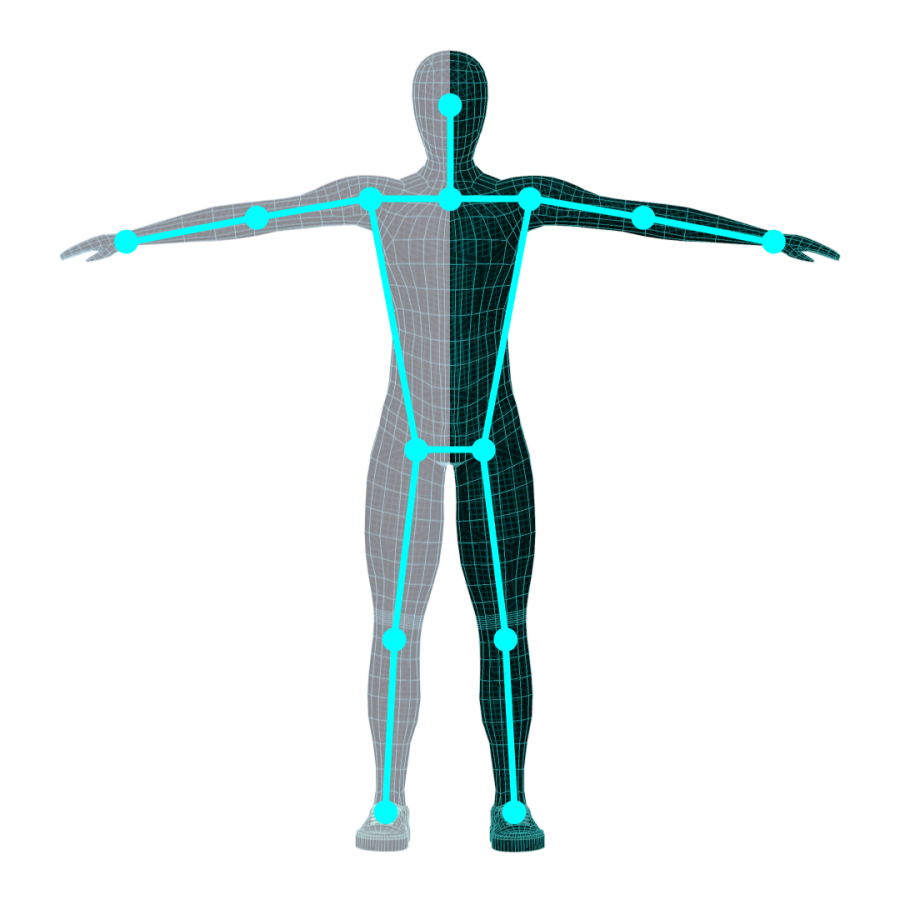
Convert 2D video into 3D animation
Upload a video and the system automatically converts your 2D video into a 3D animation.
An ideal tool for sports analysis.
Lite Verion SampleThe system detects locations of your joints and displays it on your web browser as a 3D animation.
You can change angle, magnification, playback speed, and monitor conversion accuracy of each body part.
Conversion is free with the LITE Version.
The system detects locations of your joints and displays it on your web browser as a 3D animation.
You can change angle, magnification, playback speed, and monitor conversion accuracy of each body part.
Conversion is free with the LITE Version.
Steps
You can use two versions of converters.
LITE Version does not require login or account registration.
Upload a video and the system automatically converts it into a 3D animation.
Change angle, playback speed, magnification, etc to analyze your movements in detail.
Please register your information to start using this service. The system supports SNS account linkage. Please start from here.
Upload a video you want to convert. The system automatically converts it into a 3D animation. Use the converter after registration.
You can always browse converted animations from My Page and share it on the web as an individual page.
Services
A whole new knowledge learning experience is here.
How-to Articles
A tool that utilizes 3D models to explain the details of tricks. You can freely adjust the angle and speed of the 3D models.
Next-Gen Motion Analyzer
A system that brings together all the essential tools for motion analysis—frame-by-frame playback, body part tracking, and 3D simulation of movements—all in one place.
2D to 3D Converter
Upload a video, and the system automatically converts it into a 3D animation.
Dual Player
Play, Stop and frame-by-frame play two videos with unified buttons. Perfect tool to compare videos side-by-side.
Motion Echo
Upload a video, and the system adds afterimages of your movements.
Physics Simulator
A tool that allows you to simulate the behavior of the skateboard in a 3D space under any given conditions.
Stance Vote
A tool that brings together the knowledge of all participants and sorts out the easily-misunderstood trick names.
Self-Diagnosis Tool
A tool that helps diagnose common issues and provides solutions by answering a series of simple questions.
Frame-by-Frame Player
A tool that allows you to play uploaded videos frame by frame.
AI Form Analyzer
An AI tool to analyze the angle of your body. Perfect to analyze the form when dropping in.
Chart Analyzer
A tool that graphically visualizes the position of both feet and center of gravity, ideal for analyzing pop timing.
Skateboard Designer
A tool that lets you design your own skateboard in a 3D space by uploading images.
Face Mosaic Tool
A tool that applies a mosaic effect to the face in uploaded videos and allows you to download them.
Super Slow-Mo
A tool that can slow down uploaded videos beyond their original frame rate.
Features
A whole new knowledge sharing experience is here.

AI Automatic Conversion
Creating 3D animations usually takes a long and requires specialized knowledge and tools. Whythetrick's AI automatically converts your videos into 3D animations so anyone can convert their movements into 3D animations.
Upload any video, and the AI will automatically generate the animation at high speed and accuracy.
3D viewer
Whythetrick's 3D viewer provides a complete set of tools for detailed analysis of converted animations.
You can adjust the camera angle, magnification, and playback speed and display an original video on the background screen and grid lines for detailed motion analysis. For more information, please see the list of tools.

Multi-Device
The system works on any device, including PCs, smartphones, and tablets. No special software installation is required, as it runs in an ordinary web browser.
Generated animations can be viewed, published, or withdrawn at any time from My Page, so you can use them to get advice from others.
Tools
Usefull tools that help you analyze your motions in depth.
Start & stop the animation or return to any position by operating the seek bar.
Left click to change the camera angle, right click to change its position, use the wheel to change magnification.
You can adjust the playback speed to your desired speed by operating the speed icon from the toolbar.
Display gridlines in the XY axis and visualize the distance of the animation.
Project the original video on the background screen and compare it with the animation.
You can publish the converted animation on the web as an individual page.
Concept
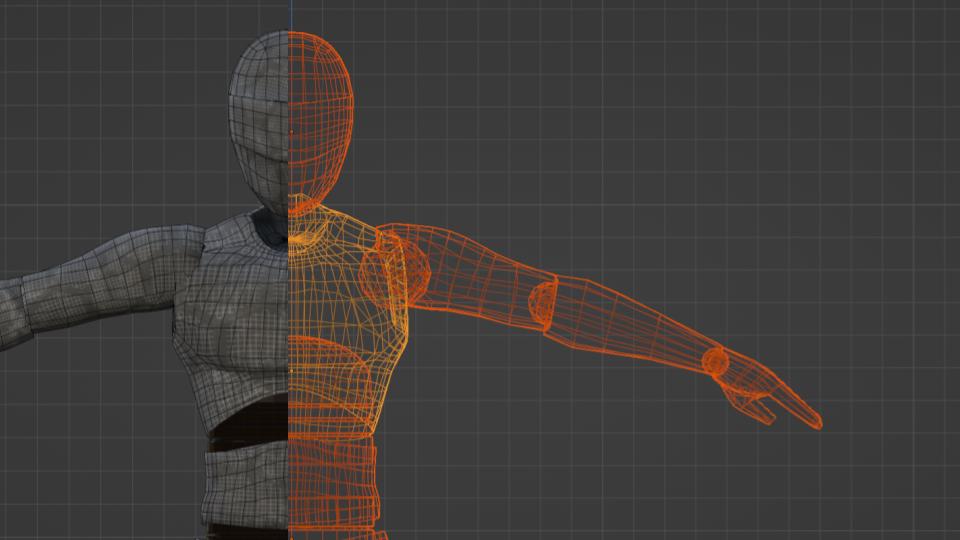
Whythetrick's AI engine lets you convert motion data in a 2D video into a 3D animation with a click of a button. You don't need special equipment such as pose detection markers or special clothes. Take a movie on your phone and drop it on the system, and it generates a 3D animation from your 2D video.

You can analyze your motion objectively and scientifically by generating 3D animation: you can adjust the camera angle, model transparency, add supplementary information such as grid lines, and compare the converted result and the original video.

You can share generated 3D animations with the world, and everyone will be able to browse, compare and comment on your animations. By doing so, Whythetrick aims to help the entire human race evolve more effectively.