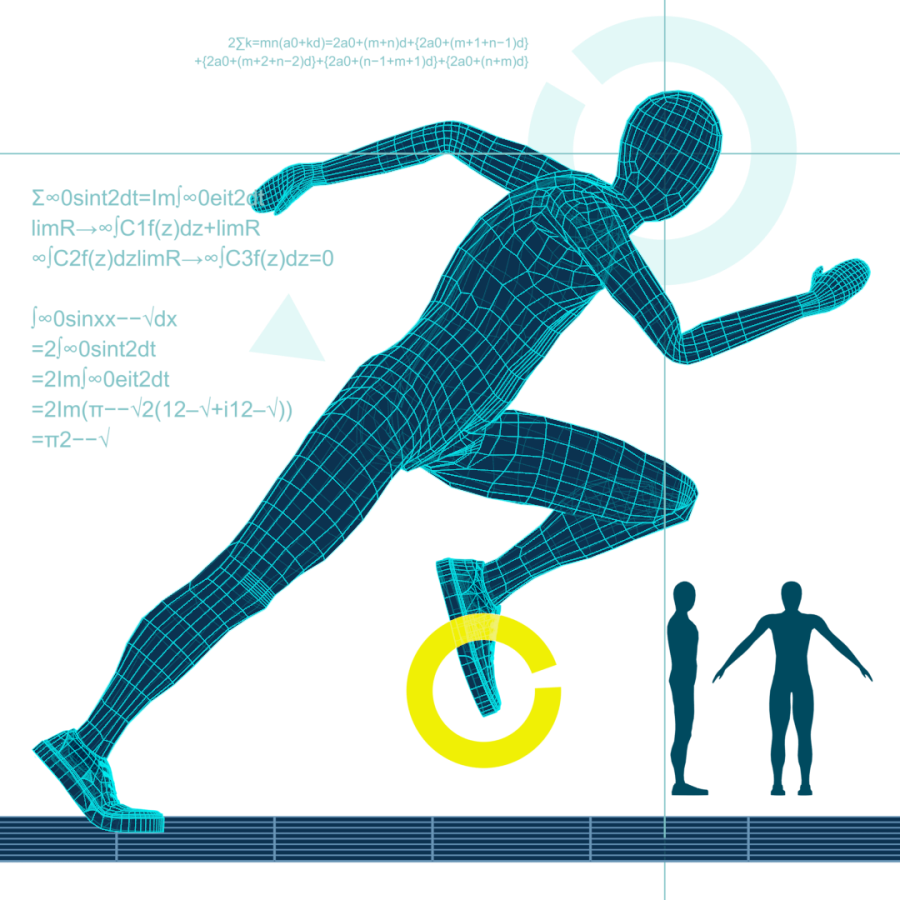
Next-GenMotion Analyzer
Analyze your motion with the state of the art technology. A video player that features everything you need to improve your skills.
VISUALIZE WHAT YOU COULDN'T SEE
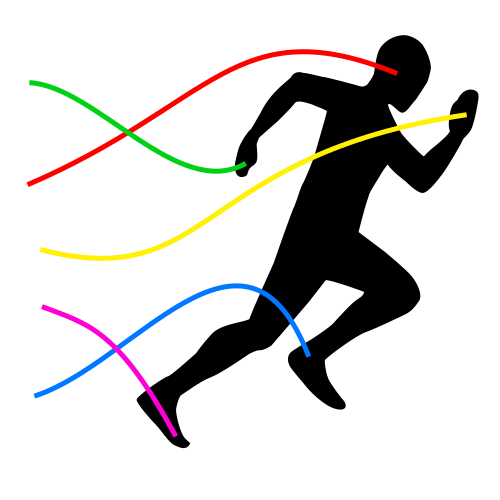
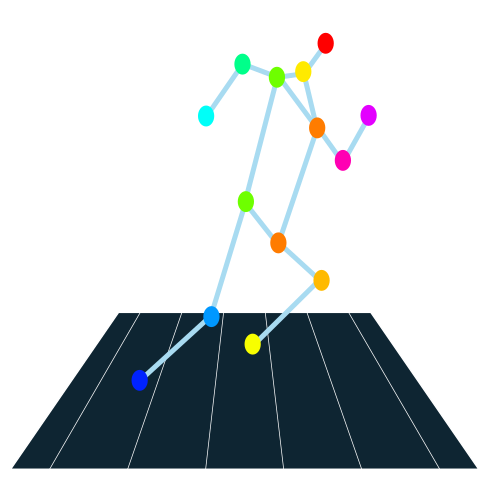
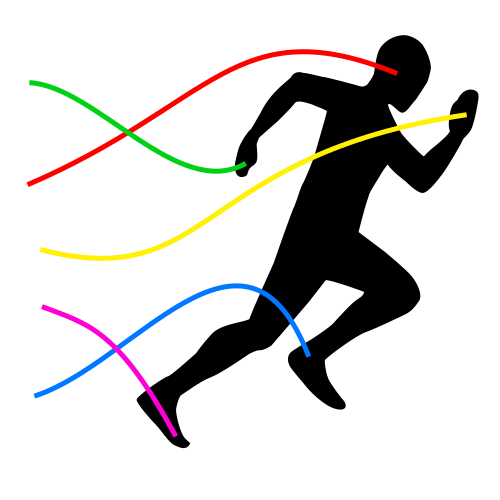
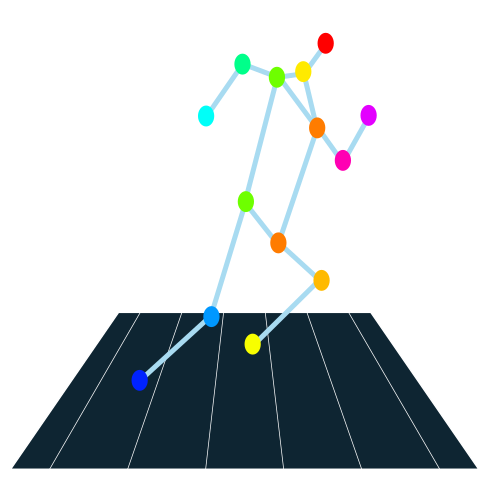
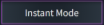
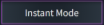
FAQ
What can this system do?
This system is a next-generation AI analysis tool that not only includes traditional video player functions such as frame-by-frame playback and dual video display side by side, but also features advanced capabilities like AI-based motion analysis. It can visualize motion trajectories of a person in a video and recreate their movements as animations in 3D space.
It is suitable for a wide range of applications, including sports form checks, performance comparisons, and motion analysis for dance and fitness.
Is frame-by-frame playback available?
Yes, intuitive frame-by-frame playback is available by using the forward and backward buttons. While many video players offer this function on PC, our system also works seamlessly on smartphones, freeing users from the hassle of adjusting tiny progress bars. Additionally, you can customize the number of frames to skip, from 1 to 10 frames.
Can this system create 3D animations from videos?
No, this system is designed to reconstruct the positions of body parts in 3D space based on the person’s movements in the video. It does not generate visually elaborate, so-called“3D animations.”However, you can freely change the viewpoint within the 3D space and examine the reconstructed body positions from angles that were not visible before, allowing you to analyze your movements from new perspectives.
What features are available?
- Frame-by-frame playback: Move the video forward or backward by a specified number of frames.
- Playback speed control: Adjust playback speed from 0.1x to 2.0x.
- Dual playback (PC only): Display two videos side by side.
- Loop playback: Loop a specific section of the video by setting start and end points.
- Video position adjustment: Move the video display up, down, left, or right.
- Zoom control: Adjust the display scale of the video.
- Body part trajectory display: Draw the motion path of estimated body parts using AI.
- Grid line overlay: Show grid lines aligned with the position of body parts.
- Color customization: Change the color of trajectories and grid lines.
- 3D animation conversion: Reconstruct body movements in 3D space based on AI analysis.
- Pose estimation accuracy control: Adjust the accuracy level of AI-based pose estimation.
Do I need to download any software?
No. This system is a web-based application, and all features run directly in your browser. There is no need to install any software—simply access the system from your smartphone or PC to start using it.
What file formats are supported?
The system supports video file formats that are playable in your web browser. The upload section will automatically display the formats supported by your browser.
Is it available on mobile devices?
Yes, the system is compatible with smartphones and tablets. You can analyze recorded videos on the spot.
How accurate is the pose estimation?
The system utilizes a state-of-the-art pose estimation engine powered by AI to detect joint movements in real time. When the video is well-lit and the subject is clearly visible, it delivers highly accurate analysis. However, accuracy may decrease if the subject appears blurry or if the video is taken from low angles—such as placing the camera on the ground and shooting upward. In such cases, adjusting parameters through the AI's pose estimation accuracy tuning feature may help improve performance.
Is this system free to use?
Yes, all features—including video uploads, 3D analysis, and frame-by-frame playback—are currently available free of charge.

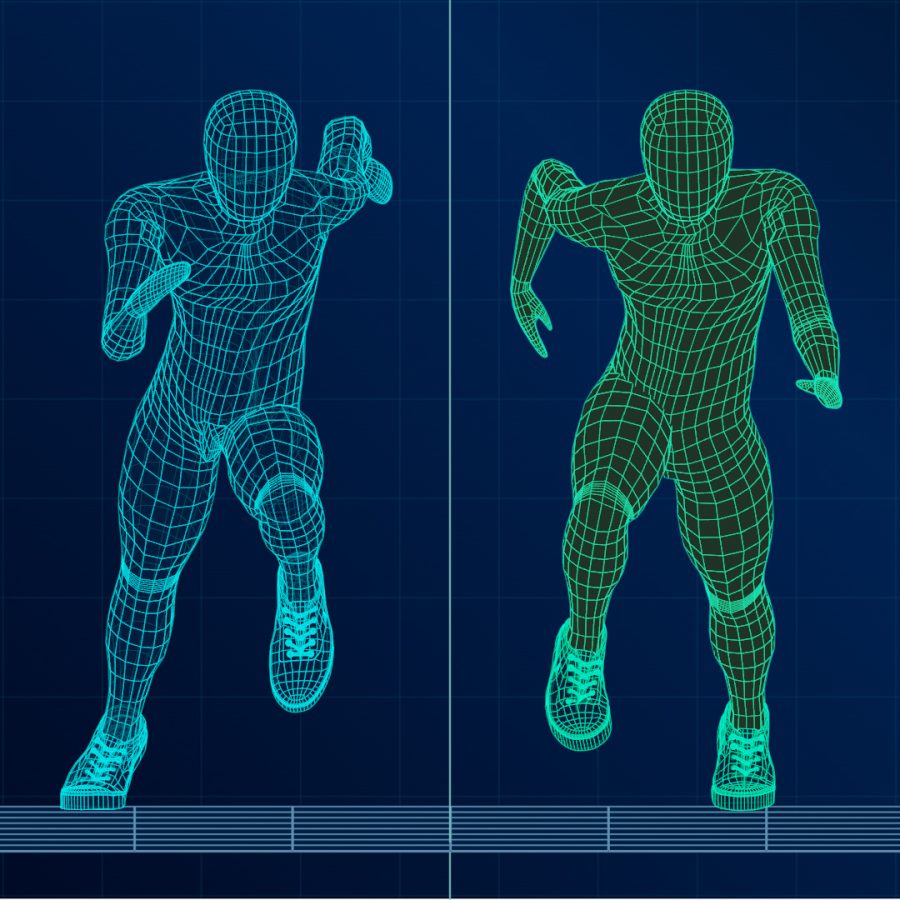
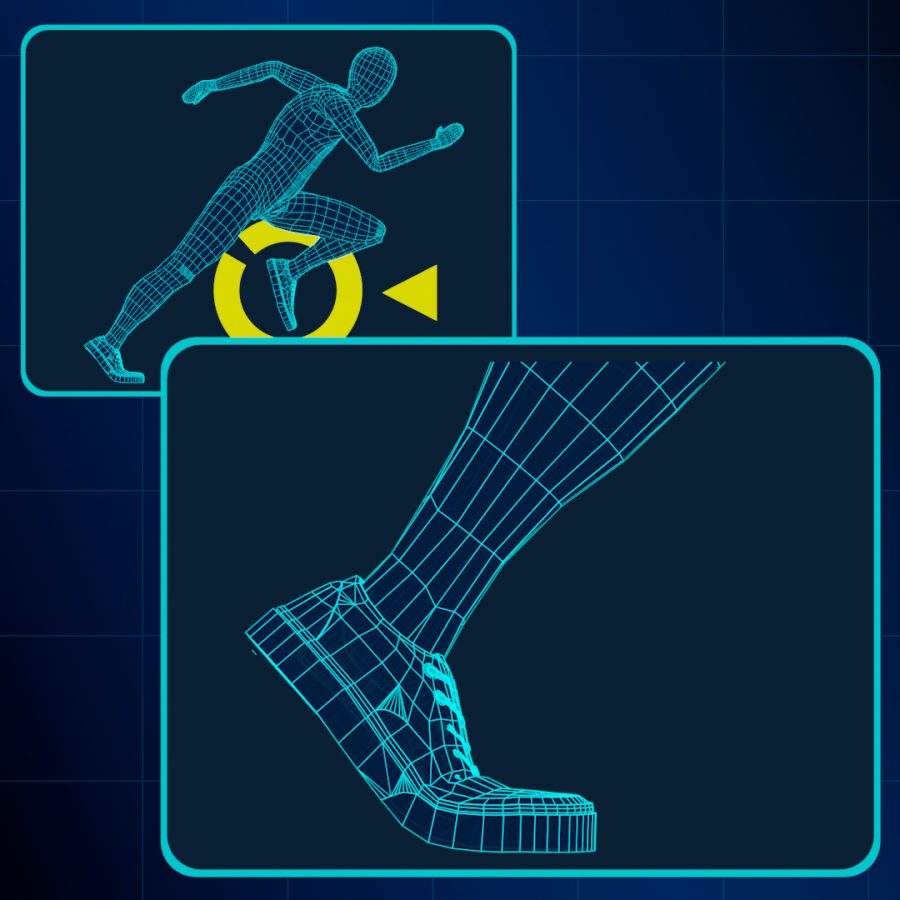
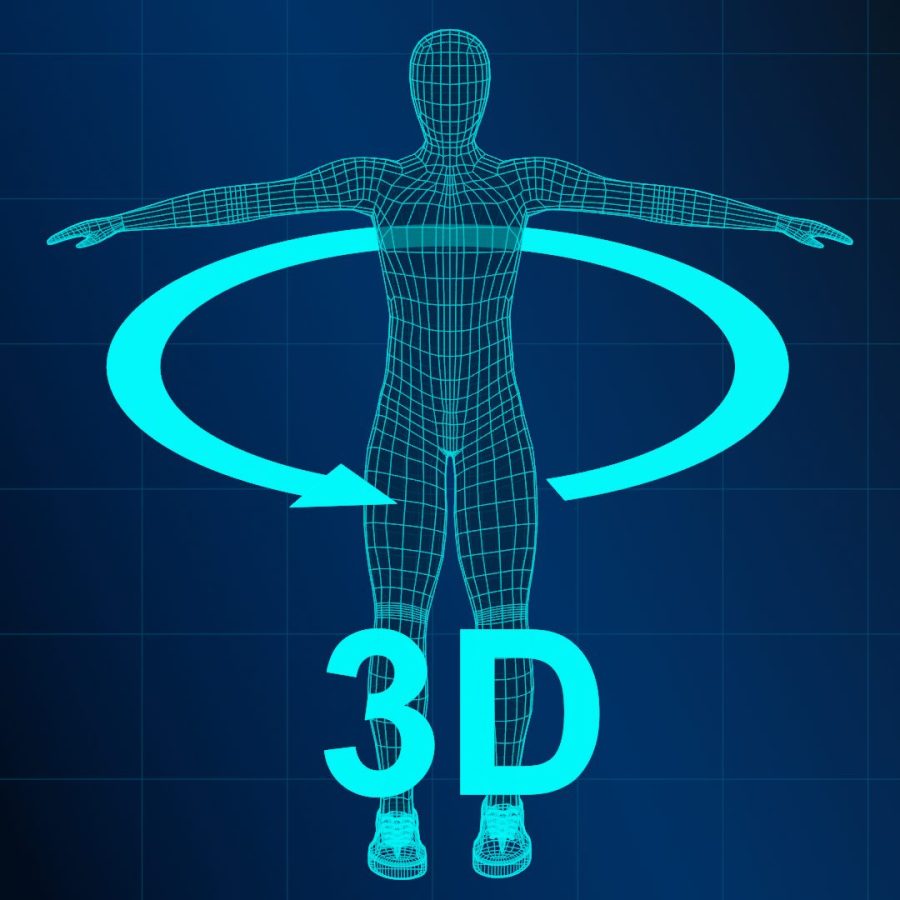
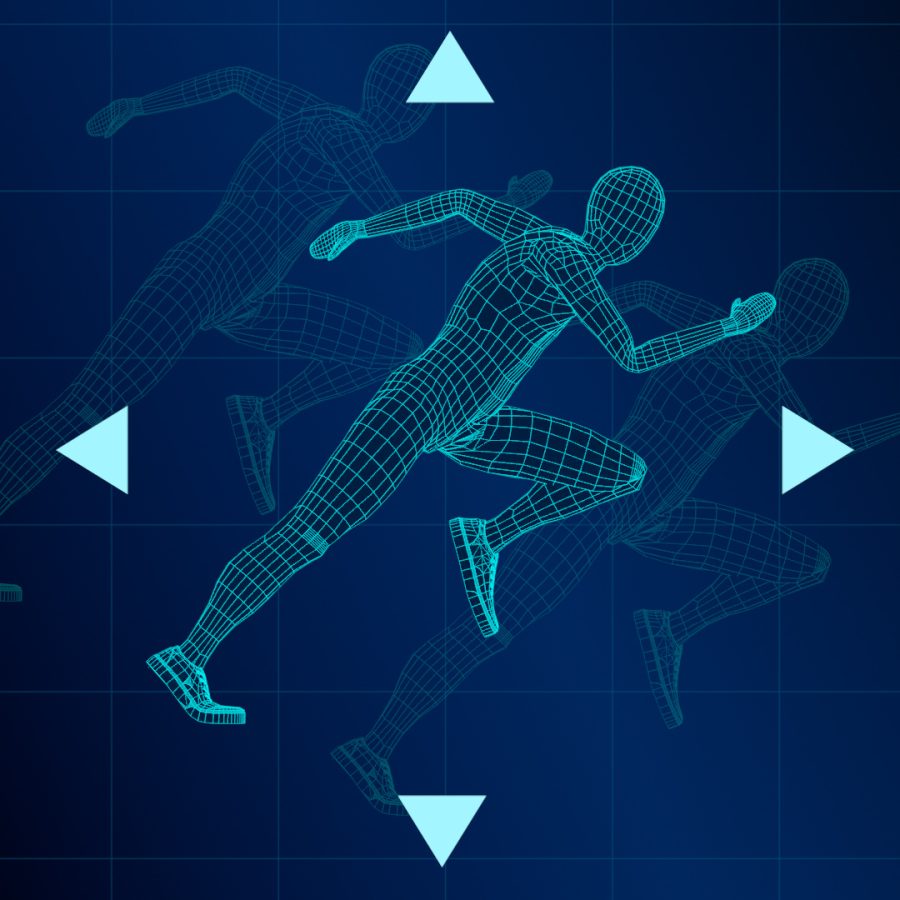
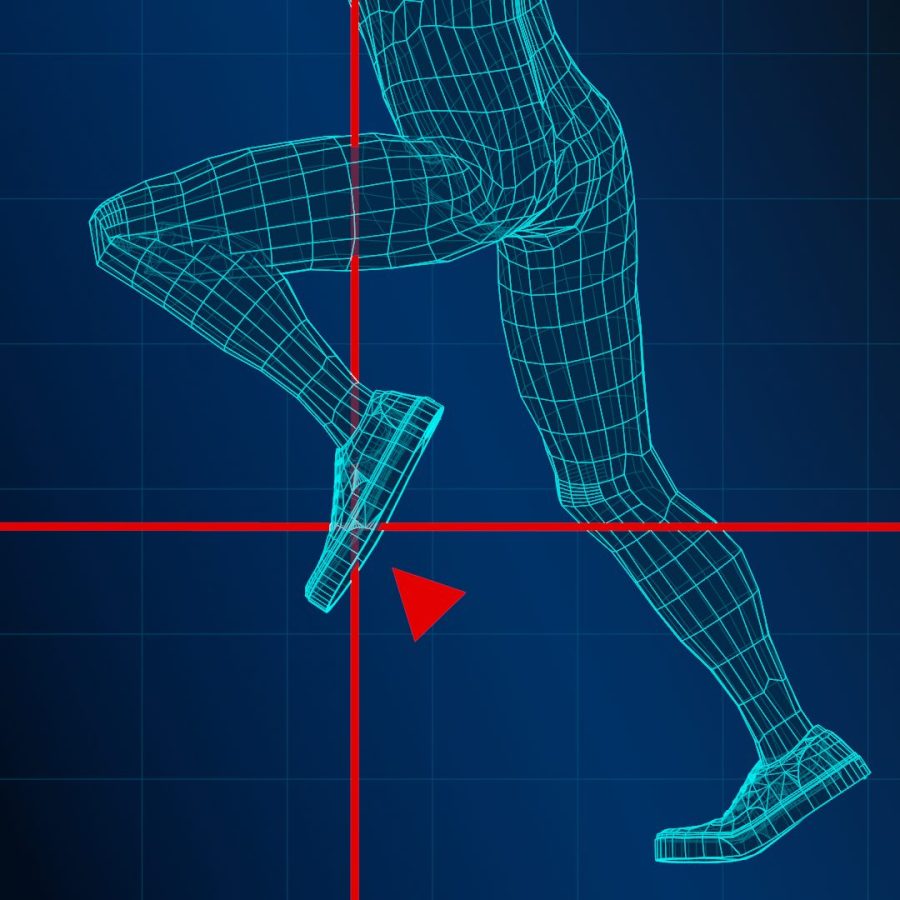
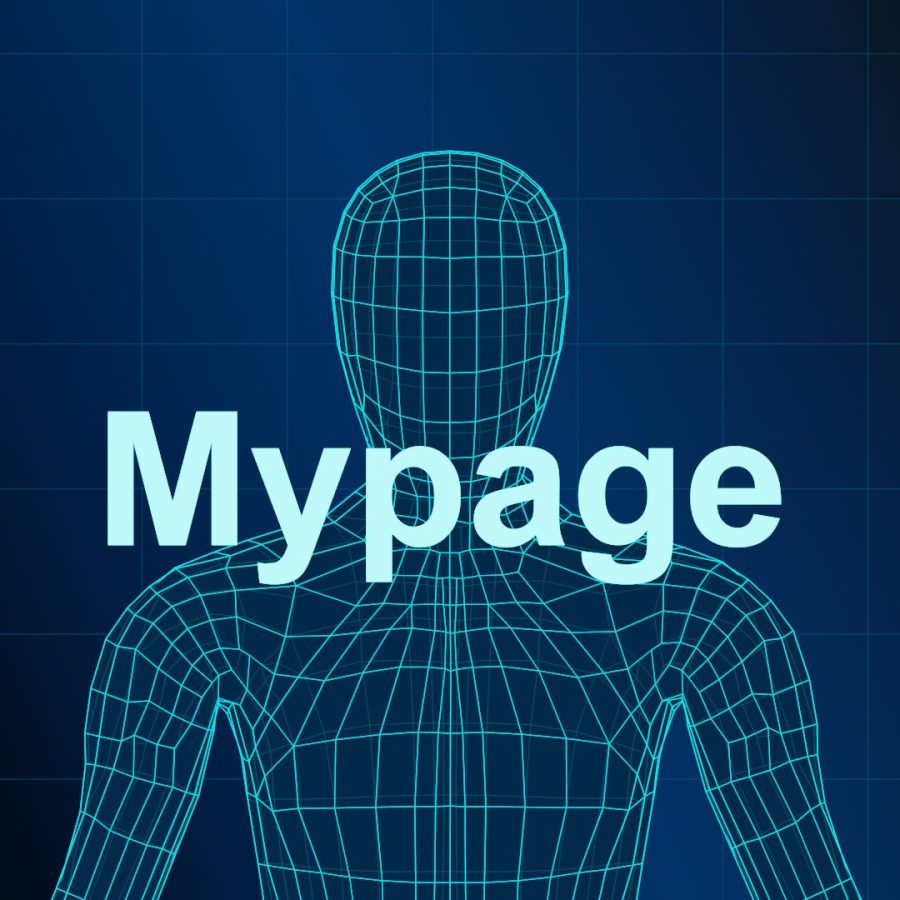
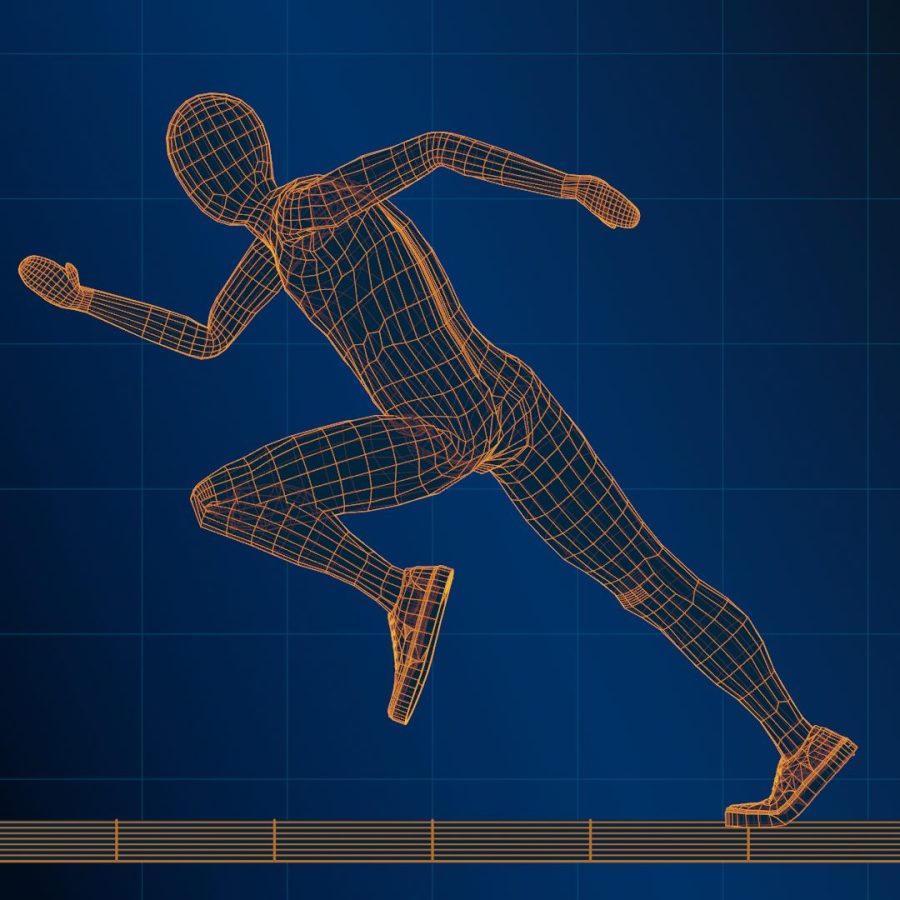
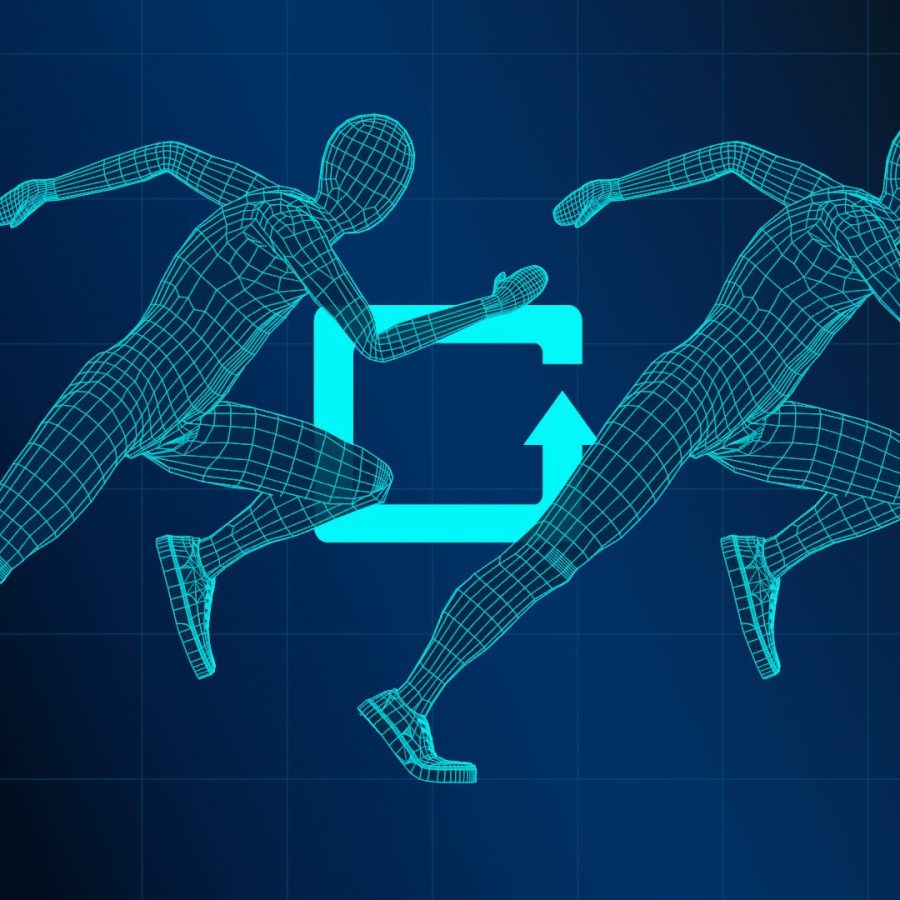
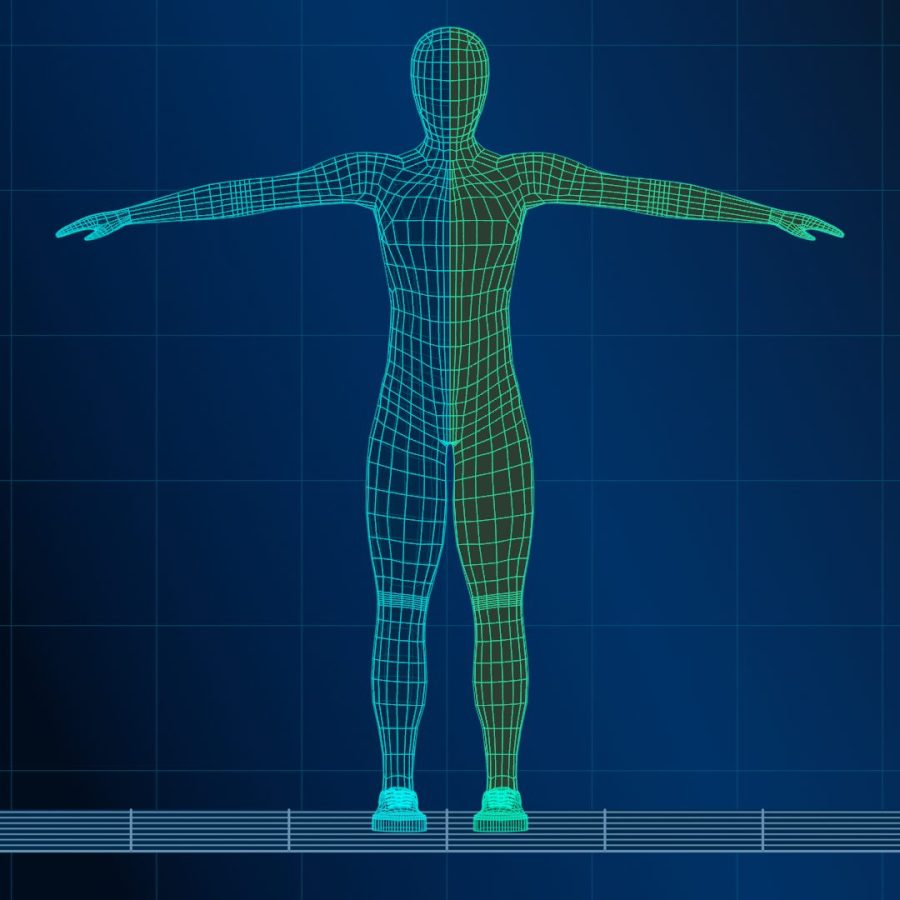
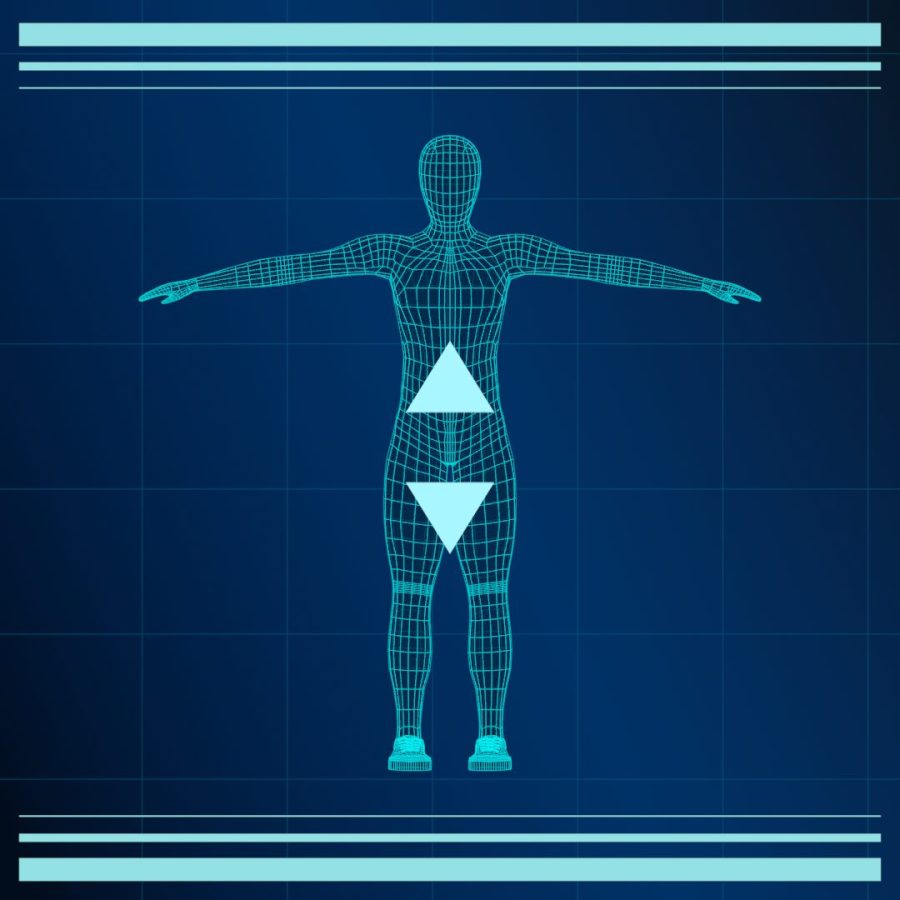
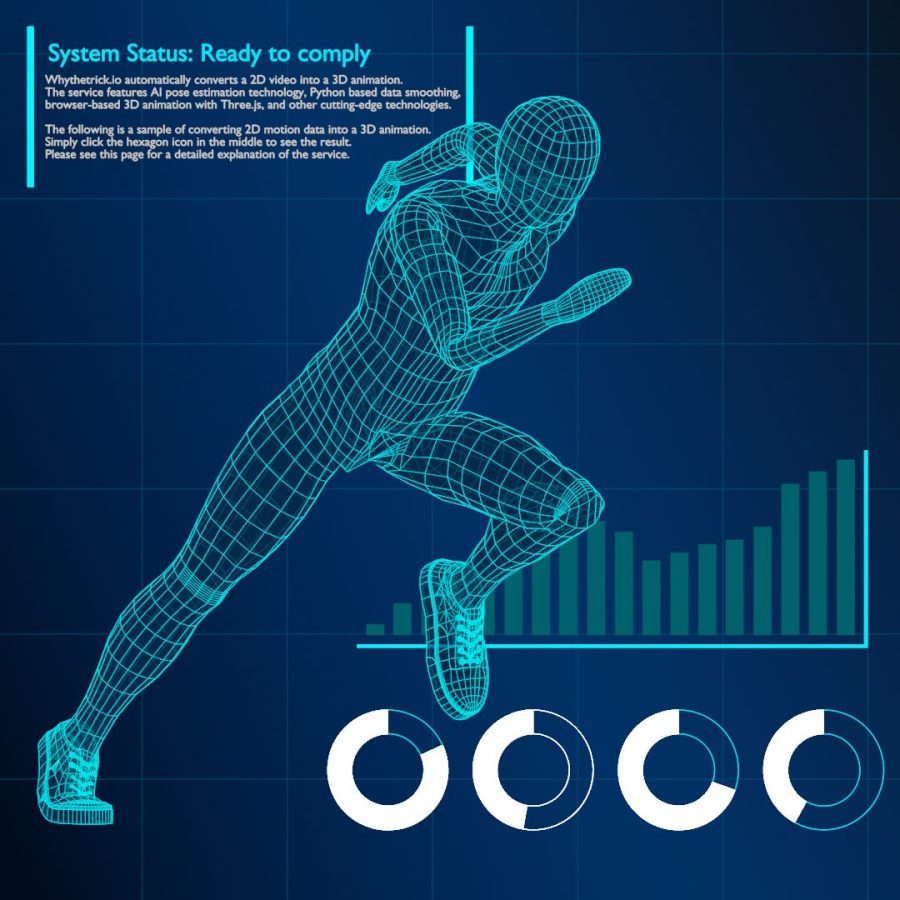
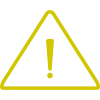













Yourcommentboxdoesnotrecognizethespacebaronacomputerkeyboard!!!Pleasecorrectthis.Ihaveanimportantupdatetomakethissoftwaredomuchmore.
Oh, sorry about that! Just released a patch to fix the problem.
Can you make trick on 12 foot vert ramp. Im thinking about dynamics of front and backside kickturns, wheel durometers and friction increase or reduction. Also what part does sliding in turn rotation play in stability. Example variables 97 duro vs 101 duro. And probably wheel size and width.